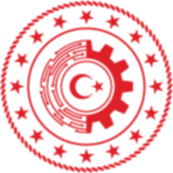YTE
Usability Principles
The developed KAMİS Guide is divided into five separate sub-guides to serve public institutions: "Usability and Accessibility Guide," "Usability Principles Guide," "Accessibility Principles Guide," "Public Internet Sites Legal Information Guide," and "Technology Guide."
In this sub-guide of KAMIS Guide, you will find essential features to consider for website interfaces and the usability and visual design principles that should be followed during interface development. The guide consists of 9 sections: Category, Principle, Description, Guidelines, References, Useful Resources, Examples, Importance Level, and Tags.
- In the Principle section, there is a descriptive sentence summarizing the relevant topic.
- The Importance Level indicates how high the priority of the principle should be considered concerning website usability. It is denoted by stars in the upper right corner of the page where the principle is found.
- The Description section contains expressions to make the principle easier to understand.
- The Guidelines section includes detailed information such as the results of the research findings and detailed information to facilitate the implementation of the principle.
- In the examples section, both positive and/or negative examples from the websites of public institutions related to the principle are provided.
- The References section provides corresponding criteria numbers in TS EN ISO 9241-151 and WCAG 2.0 standards.
- Useful Resources include research, international studies, and other relevant resources related to the principle.
- In the Tags section, you can find keyword tags used for easy access to other principles similar to the one discussed.
The homepage of a website is crucial in providing users with an overview of the site's general purpose and essential services offered. A well-designed homepage can leave users with a positive initial impression of the website.
The homepage should present users with the fundamental features expected from the relevant institution. For example, users visiting a hospital website typically seek information about doctors, clinics, or appointment scheduling. Hospital websites that do not provide easy access to these tasks on their homepage fail to effectively engage users. The homepage should communicate the website's overall purpose to users. Access to the services and content available on the website should be easily attainable from the homepage. Additionally, the homepage should be accessible from any part of the website.
The following principles will be addressed in the Home Page section:
- Homepage Visible Area Design
- Homepage Content
- Homepage Use of Long Text
- Access to Important or Frequently Used Content from the Homepage
- Access to the Homepage
- Creating a Positive First Impression
Throughout websites, there are search fields that allow users to perform searches by entering keywords or phrases. Pages matching the entered keywords are listed as search results for users.
When designing search fields, the content and scope of the site, as well as the needs and usage habits of the target audience, should be taken into account. Search fields should allow different types of information to be searched in various formats, enabling users to access search results quickly and accurately. For institutional websites, developing a site-specific search engine or integrating existing search engines like Google, Bing, or Yandex should be considered.
The following principles will be discussed in the search section:
- Design of Search Fields
- Scope of Search
- Search Engine Optimization
- Filtering Search Results
- Displaying Search Results
- Number of Search Results
- Basic and Advanced Search
- Case-Insensitive Search
- Error-Tolerant Search
- Page Metadata
- On-Site Search
- Displaying the Query with Search Results
To ensure that a website is easy to use with minimal errors, efforts should be made during the analysis, design, and development phases to design the site with usability in mind. It should be considered that the website can be accessed with different devices and technologies, and that it can be used by users with varying characteristics.
The following principles will be discussed in the Device Independent Design section:
- Responsive Design
- Screen Resolution
- Internet Access Speed
- Operating System Differences
- Browser Differences
Links: Links are visual or text elements that direct users to another page or document. Users can navigate within a page or between pages by clicking on links to access the information they are looking for. To ensure the effective and efficient use of links, link names or visuals should be meaningful, provide information about the linked content, and be consistent with each other. It is recommended to use text-based links in web pages instead of links containing visual elements, as they are more explanatory and understandable. When including text elements containing links, visual cues indicating that the text is a link should be used.
The following principles will be discussed in the Links section:
- Clear Link Names
- Misleading Elements That Appear as Links
- Relevance of Link Names to the Linked Content
- Link Text Length
- Link Design
- Clear and Consistent Links
- External Links
- Links Leading to Additional Information
- Faulty and Non-Functioning Links
- Validation for User Selection
- Repetition of Important and Frequently Used Links
- Clickable Images
- Visited Links
It is known that most users prefer to skim through information on websites rather than read everything in detail. Therefore, appropriately designed and correctly placed in-page headings facilitate both easy reading of page content and quick scanning for users. It is important for designers to use an adequate number of descriptive and unique headings, enabling users to access the information they are looking for quickly and easily.
The Headings section will address the following principles:
- Display of Current and Important Information
- Website Title
- Category Headings
- In-Page Headings
During the provision of services on a website, users may share their personal information. In such cases, designing a platform where users' information is securely stored and not shared without authorization is of critical importance.
The Information Security section will address the following principles:
- Privacy of Personal Information
- Credit Card Information
- Privacy Policies of Organizations
The content of a website should be determined within the framework of the organization's policy and should be able to meet the needs of the target audience. Therefore, it is expected that the content should be created consistently and based on usability standards.
In the Determination of Content Policy section, the following principles will be addressed:
- Alternative File Formats
- Visual and Functional Consistency
- Consistency of Contact Information
- Downloadable File Names
- Personalization of the Website
- Backup of the Website
- User Errors
- Measurement Unit Formats
- Commercial Advertisements
- Website in a Foreign Language
User-centered design is defined as the development of a website with the consideration of the needs of the target audience, and involving users in every stage of the website development process. The primary purpose of websites is to make users' lives easier and enable them to perform the tasks they need to do easily. Therefore, when developing websites, efforts should be made with users at the center of the process, and improvements and changes within the site should also be carried out with the aim of enabling users to perform their tasks correctly, easily, and quickly.
According to the International Organization for Standardization (ISO) standard number 13407, user-centered design is defined as an iterative (repetitive) process that combines human factors and ergonomics knowledge to increase the efficiency and effectiveness of the system being developed. According to ISO 13407, user-centered design consists of planning, development, measurement, and implementation stages, and users must be involved in all stages of this process.
In the User Oriented Design section, the following principles will be addressed:
- Design for the Target Audience
- User Profiles
- User Expectations
Corporate websites should provide users with information about the organization and enable users to contact the organization. In addition, corporate websites should offer users the opportunity to send their questions, opinions, and suggestions to the organization through contact addresses, forms, and similar means.
The Corporate Communication section will address the following principles:
- Access to Information
- Helpline
- Announcements
- Email Addresses
- Corporate Information
- Satisfaction Survey
- Recommendations and Complaints Submission
- Frequently Asked Questions (FAQ)
- Discussion Groups and Forums
- Transportation Information
Mobile computing devices have gained significant usage rates among users in recent years. According to domestic research, about half of internet banking users in the country conduct their banking transactions through mobile applications or mobile websites on their smartphones. The increasing proportion of internet-connected mobile users, along with the significant improvement in the capabilities of mobile phones and tablets, encourages users to perform tasks more conveniently on mobile devices. Mobile phones are more widespread in terms of "affordability." Mobile phones enable a segment of the population that was previously unable to access information and internet technologies to access the services offered. Therefore, it is essential for institutions that want to reach the majority of the population to consider mobile phones, or in other words, smartphones and tablet-like mobile computing devices.
Mobile computing devices have significant differences from desktop devices. The foremost differences include the ability to use them independently of location and time, the fact that the device is typically owned by an individual and used for identity authentication, relatively limited screen size, processor power, input methods, and network infrastructure.
Mobile computing, by definition, does not only cover smartphones but also includes tablets, laptops, smart portable internet devices, and classic mobile phones. However, considering the current prevalence, it is understood that smartphones are the most important members of the mobile computing device category.
Both public and private sectors utilize mobile internet applications, which are categorized into two main subgroups: mobile applications and mobile websites. Mobile applications can be further divided into platform-specific (native) and cross-platform applications. Mobile websites are used for services where server-based access is more appropriate under specific conditions. Mobile applications are generally preferred for services that are used frequently and/or require certain complex features of mobile phones (e.g., navigation, camera functions, etc.). The perception of mobile applications by the IT sector as something that should be installed on the user's device encourages public and private institutions to develop their custom applications. However, for applications with high database queries, frequent content changes, and multi-platform requirements, running them on browsers may be more suitable.
Mobile devices can be used by individuals with diverse demographic characteristics (e.g., age, gender, profession, computer usage status, etc.). Therefore, when designing mobile internet sites, public institutions should aim to address the profiles of as many users as possible. Designing websites for desktop devices does not necessarily mean that they will be suitable for mobile devices. Mobile-friendly site architecture should be designed considering the technical limitations of mobile devices and differences in terms of usability and accessibility. When creating a mobile internet site, it is essential to conduct user experience studies with real users on mobile devices (e.g., people with large fingers, different age groups, individuals with disabilities, etc.) in various contexts.
This guide primarily focuses on mobile internet sites and emphasizes the characteristics of mobile access from a user interface development perspective. The guide aims to minimize repetition of general principles within its sections. However, it's important to note that the general site design principles discussed in previous categories are still applicable in the mobile context.
In the Mobile Website section, the following principles will be addressed:
- Site Structure
- Contrast and Color
- Multimedia Elements
- White Space
- Corporate Identity
- Navigation
- Authentication
- Context
- Technical Limitations
- Home
- Lists
- Data Entry
- Search
- Errors
- Accessibility
When used correctly, images, animations, videos, and audio elements on a website can enhance the site's richness and help deliver the intended message to users more effectively.
When incorporating multimedia elements, it may be necessary to use labels to make these elements more understandable for users. Whether multimedia elements are comprehensible to users and whether they are used for their intended purpose should be examined through usability testing.
In the Multimedia Elements section, the following principles will be addressed:
- Animation Elements
- Background Images
- Photo and Image Selection
- Icons
- Logos
- Thumbnail Images
- Image Files
- Audio Elements
- Video Elements
The most effective way to easily access the content on websites is by providing efficient navigation features. Navigation features should provide users with information about the current page and the ability to access other pages. In websites with successful navigation features, users can easily transition between pages. When developing websites, the goal should be to allow users to reach their desired page with the least number of clicks and in the shortest possible time. In addition to navigation features, providing a site map also enhances user accessibility.
In the Navigation section, the following principles will be addressed:
- Feedback on Waiting Time
- Navigation in Multi-Step Processes
- Dynamic Navigation Elements
- Texts with Excessive Links
- Clear Statements in Navigation Elements
- Grouping Navigation Elements
- Consistency in Navigation Elements
- Placement of Navigation Elements
- Navigation Options
- Hierarchical Depth and Breadth in Navigation Structures
- Location Information (Where Am I?)
- Pages Containing Only Links
- Site Map
- Navigation on Long Pages
- Timeout
It should be considered that the website can be accessed using different devices and technologies, and it may be used by users with different capabilities. To ensure that users can quickly access information on the site, efforts should be made in this direction.
In the Performance-Oriented Design section, the following principles will be addressed:
- Compatibility with Different Technical Hardware
- Page Load Time
The homepage and all subpages of the website to be developed or updated should be simple and understandable. Websites should be designed considering basic visual design principles, and consistency in terms of content and element placement should be maintained throughout the site. When creating the page structure, structures that allow users to quickly and easily access the information they are looking for should be preferred.
In the Page Structure section, the following principles will be addressed:
- Clear Error Messages
- White Space Usage
- Frame Usage
- Vertical Scrolling
- Visual Design Principles
- Content Suitable for Target Audience
- Content Organization
- Tooltip Text
- Transactional Pages
- Welcome Screens
- User Control
- Pop-up Windows
- List Structure
- Color Usage
- Simple and Understandable Content
- Line Length
- Page Hierarchy
- Page Contents
- Content Timeliness
- Page Length
- Paging Structure
- Infinite Scrolling
- Row and Column Headings in Tables
- Row and Column Sizes in Tables
- Consistent Page Design
- Horizontal Scrolling
- Printable Content
Users can access websites by using the site names. When creating websites, it is expected that naming should be done considering the institution's field of service and affiliated higher institutions.
In the Domain Naming section, the following principles will be addressed:
- Domain Name
- Consistency of Subsidiary Institution Websites
- Alternative Domain Names
- URL Address
In addition to developing websites according to usability standards, the capabilities of the development technology used are also crucial. It is essential to choose a technology that is up-to-date, widely used, allows for the easy application of usability and accessibility principles, and ensures the longevity of the site.
In the Technical and Infrastructure Factors section, the following principles will be addressed:
- Current Web Development Technologies
Screen-based controls are used to facilitate user interaction with internet websites. Links, buttons, radio buttons, checkboxes, drop-down lists, and data entry fields are among the other elements used to enable user interaction on websites. Proper use of screen-based controls in internet sites should be ensured, and they should be used where necessary.
Buttons and data entry fields within the site should be named clearly and made visually prominent to enable users to understand and use them effectively.
In the Data Entry section, the following principles will be addressed:
- Progressive Data Entry
- Information and Warning Messages
- Unnecessary Data Entry
- Rapid and Easy Data Entry
- Data Entry Field Labels
- Size of Data Entry Fields
- Design of Data Entry Fields
- Consistency in Data Entry Fields
- Upper and Lower Case in Data Entry
- Feedback in Data Entry
- Security Code in Data Entry
- Default Values in Data Entry
- Mandatory and Optional Data Entry Fields
In order for users to effectively and efficiently benefit from internet websites, text design should adhere to basic visual principles. Text design should be consistent with other visuals and headings within the site. When formatting text on internet pages, commonly recognized fonts should be preferred, attention should be paid to the harmony between text color and background color, and designs that facilitate users' reading and comprehension should be implemented.
In the Text Design section, the following principles will be addressed:
- Text Formats
- Text Size
- Text Appearance
- Text Color and Background
- Font Type
- Text Highlighting Techniques