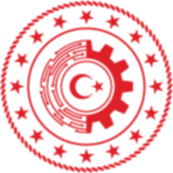YTE
Accessibility Principles
The developed KAMİS Guide, divided into five separate sub-guides, is offered to public institutions, including the "Usability and Accessibility Guide for Websites," "Usability Principles Guide," "Accessibility Principles Guide," "Public Internet Websites Legislation Guide," and "Technology Guide."
In this sub-guide of KAMİS Guide, it explains the success criteria that need to be met for websites to be accessible within the scope of WCAG 2.1 (Web Content Accessibility Guidelines and Criteria) standards.
Within the guide, principles are explained under the headings of "Description," "Examples," and "References." Additionally, the principles are categorized by levels.
- In the Principle section, there is a descriptive sentence summarizing the relevant topic.
- The description section contains the necessary expressions to make the principle easier to understand.
- The references section provides corresponding criterion numbers in TS EN ISO 9241-151 and WCAG 2.1 standards.
- In the examples section, both positive and/or negative examples from the websites of public institutions related to the principle are provided.
The A Level principles, consisting of 30 criteria as found in the WCAG 2.1 guidelines, encompass the standards expected to be met at the basic level. Failure to meet the A Level principles would make it impossible for a significant majority of disabled users to effectively and efficiently benefit from the website's content and services. Therefore, when developing institutional websites, it is expected that the 30 principles discussed in this section are adhered to.
- Non-Text Content
- Audio-Only and Video-Only Content
- Subtitles
- Audio Description or Media Alternatives
- Information and Relationships
- Meaningful Sequence
- Sensory Characteristics
- Color Usage
- Audio Control
- Keyboard
- No Keyboard Traps
- Adjustable Time
- Pause, Stop, Hide
- Three times or Less Flashing Threshold
- Skipping Blocks
- Topic-Titled Page
- Focus Order
- Link Purpose
- Page Language
- In Focus
- For Input
- Error Identification
- Labels and Usage Instructions
- Parsing
- Name, Role, Value
- Keyboard Shortcuts
- Pointer (Cursor) Movements
- Pointer Cancellation
- Including the Name Used in Labels
- Action by Motion
The AA Level principles, consisting of 20 criteria as found in the WCAG 2.1 guidelines, encompass the recommended standards. To achieve the AA level, websites need to be developed in compliance with both A Level and AA Level principles. When AA Level principles are not met, it becomes challenging for a significant majority of disabled users to effectively and efficiently benefit from the website's content and services. Therefore, it is recommended that the 20 principles discussed in this section are adhered to when developing institutional websites.
- Subtitles (Live)
- Audio Description (Pre-recorded)
- Contrast (Minimum)
- Resizing the Text
- Text Images
- Multiple Ways
- Headings and Labels
- Visible Focus
- Language of Parts
- Consistent Navigation
- Consistent Identification
- Error Suggestions
- Error Protection (Legal, Financial, Data Related)
- Page (Screen) Orientation
- Data Entry Purpose Clarification
- Scrolling
- Contrast in Non-Textual Content
- Intertextual Spacing
- Mouse or Keyboard Triggered Content
- Status Messages
The AAA Level principles, consisting of 28 criteria as found in the WCAG 2.1 guidelines, encompass the ideal standards. To achieve the AAA level, websites need to be developed in compliance with all A, AA, and AAA level principles. When AAA Level principles are met, it facilitates effective and efficient use of the website's content and services for a significant majority of disabled users. Therefore, when developing institutional websites, adhering to the 28 principles discussed in this section is considered ideal.
- Sign Language (Pre-recorded)
- Extended Audio Description (Pre-recorded)
- Media Alternative (Pre-recorded)
- Audio Content (Live)
- Contrast (Enhanced)
- Low or No Background Sound
- Visual Presentation
- Text Images (No Exception)
- Keyboard (No Exception)
- Timing Not to be Used
- Chapter Breaks
- Renewal of Authentication
- Three Flashing
- Location
- Link Purpose (Link Only)
- Section Headings
- Uncommon Words
- Abbreviations
- Reading Level
- Pronunciation
- Change on Request
- Help
- Prevention of Errors (All Errors)
- Determining Element Purpose
- Timeouts
- Animation Interaction
- Target Size
- Simultaneous Input Mechanisms